|
|
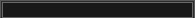 |
|
 |
 |
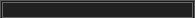 |
Navigation
Site Breadcrumb - You are here
|
 |
|
|
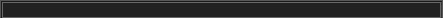 |
Reference
JavaScript Code Library
JavaScript is commonly used to change the source of an image (for example, when a user clicks on or mouses over the image in question). The WM_imageSwap() function takes a reference to the original image and a URL for the new image as arguments and then changes the source of the original image to that of the new image.
Usage: WM_imageSwap(originalImage, 'newSourceUrl');
originalImage can be either of the following:
- A predefined name for the image ('foo', for example, if the image tag includes name="foo"). The name should be a string, so don't forget to enclose it in quotes.
- An actual object reference (such as window.top.someFrame.myImage). Note, however, that this will produce an error in IE 3 for the Macintosh if you refer to the images array. To use object references without producing errors, use document.myImage in place of document.images['myImage'].
Example: <a href="#" onMouseOver="WM_imageSwap('myImg', 'on.gif');" onMouseOut="WM_imageSwap('myImg', 'off.gif');"><img name="myImg" src="off.gif"></a>
Requires: WM_preloadImages() (optional, but recommended)
Cut, paste, and enjoy!
|
|
 |
|





